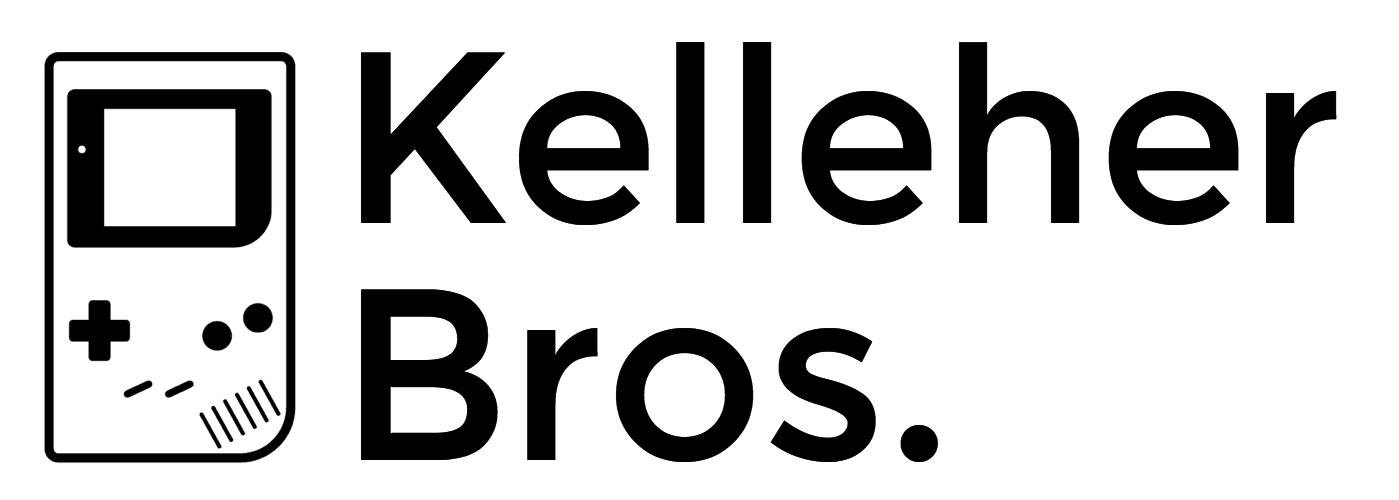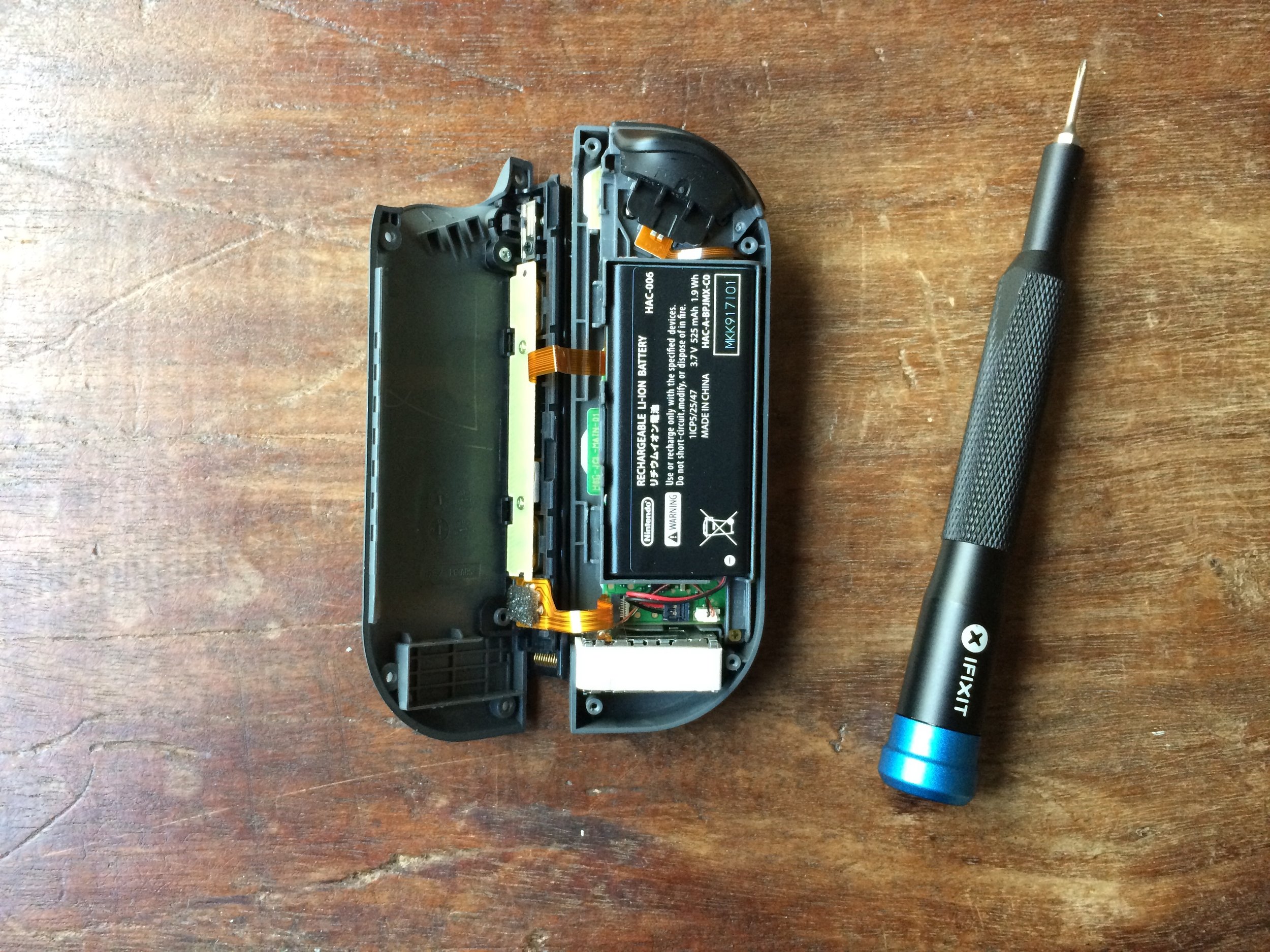How To: Put a D-Pad on your Nintendo Switch
Disclaimer: Before we get into it, I'll just warn you that this conversion is hard. Not "mild challenge" hard; it's "pain in the ass" hard. Pursue project at your own risk.
Call me old fashioned, but I am of the option that every Nintendo controller, every Nintendo system—hell, every Nintendo player—needs a proper D-pad. So the fact that Nintendo's latest system doesn't feature the hallmark crosskey within its default control scheme has bothered me to an irrational degree. While in handheld mode, I feel lost...adrift in time and space...without a tried-and-true directional input to guide me. (Though, to be fair, the Switch's analog sticks are very nice.)
And then, whilst wandering the internet as one does these days, I came across this.
"Is that...a real D-pad...on the Switch?!"
To say this piqued my interest would be a massive understatement. Imagine how convenient a D-pad would be for fighting games, or puzzle games, or 2D platformers on the go! If Nintendo wasn't going to release an official pair of Joy-cons with a D-pad proudly planted on the left, then I could take matters into my hands. I could customize the Joy-cons I already had. I'd be living the dream!
So that's what I did. But before jumping in, I needed to do some research. For one thing, I hadn't really taken apart any electronics before, so I was going to need a lot guidance on the process. (I once dissembled a Donkey Kong Country SNES cartridge, cleaned the soda pop-stained contacts with the kind of cheap vodka that comes in a huge plastic bottle, and then put it back together, thus restoring the game to full working order. But that hardly counts.) I also needed a special toolkit to work with Nintendo's little tri-wing screws.
Following advice of many, many folks online, I picked up a $60 toolkit on Amazon. This kit had way more tools than I was going to need for this particular conversion, but it was nice to know I'll be well covered for any other projects I might pursue in the future. So that brings us to our first step...
1. Get the right tools for the job
While BASSTOP (the shell manufacturer) actually provides their own little screwdrivers for doing the conversion, they suck. Do not attempt this project without acquiring better tools first. If you have any inkling to try this, do yourself a favor and pick up the iFixit Pro Tech Toolkit. You will not regret it.
2. Watch and rewatch instructional videos
Once you've got the tools, you need to make sure you know what you're doing. BASSTOP includes a link to a YouTube video as their only provided instructions, so you're going to have watch that one any way you slice it. In fact, here's a direct link to their video, just in case you'd like to check it out now: SWITCH 2
One thing I've noticed about BASSTOP's instructional videos, they are not comprehensive. The demonstrator tends to leave out few screws here and there, making the teardown and assembly processes appear easier than they actually are. This is particularly egregious when you consider that their footage is already sped up. So while you need to watch BASSTOP's instructions, you cannot rely on them alone.
For a more thorough and informative Joy-con teardown video, I highly recommend the one made by TronicsFix, shown below. Since these guys actually repair electronics, so they give detailed explanations of what connects to what, and which components can be swapped out to fix specific problems. Their video also explains how to handle the battery and rumble pack in the right way to preserve the adhesive tape that keeps them stuck securely in place. Watch this one before you even pick up a screwdriver.
3. Against all sane advice, take your Joy-con apart
Ok you maniac, let's get started.
I mean what's the worst that could happen?
Ok, you've got your tools, you're familiar with what this process looks like. Now let's jump into it! Try not to think about the fact that you are definitely voiding your warranty and this might permanently break your Joy-cons, rendering them useless. Honestly, my guess is that your odds of being unhappy with the results of this experiment are probably around 30%, but maybe you like those odds. Fortune favors the brave!
Maybe it's just because opened up this one first, but I found the left Joy-con to be the more difficult of the two to work with. Also considering the left Joy-con is the one we're putting the D-pad on, it's clearly the more important of the two controllers to this particular project. I recommend opening up the left Joy-con first, but you might prefer to convert the right one to begin with, perhaps as a warm-up.
Once you take four little tri-wing screws out of the back of your Joy-con, force your fingernails into the seam, and pop this badboy open, this is what it looks like.
So...many...ribbon cables...
4. Do not follow all the manufacturer's instructions
As mentioned in step 2, BASSTOP's instructional videos are arguably helpful, but not great, and even a bit misleading. Additionally, as you'll read in any of their product reviews on Amazon, the quality of their buttons isn't as good as the shells. So you might want to reuse your original dark grey A, B, X, and Y buttons instead of installing BASSTOP's multi-color replacements.
Once you get the battery out of the way, you'll see that the Joy-con shells are comprised of three pieces: a front, a back, and a spine-like center piece. (The ZR trigger is attached to this center piece.) Despite what BASSTOP tells you, there is no benefit to swapping out the center shell. Even with the clear plastic look, that center piece is not visible from outside, thanks to it being covered by other internal components. So don't bother messing with that bit at all, just reuse the original center shell piece as is.
Just reuse the middle piece, picture on the bottom of this photo.
5. Expect complications
Remember how in step 3 I said that there's like a 30% chance you are not going to be happy with the results of this project? Well, part of the reason is that there's potential for real problems along the way. I had seen a few horror stories from people online, but it certainly wasn't enough to deter me from my D-pad spirit journey. Then I hit a few obstacles of my own, and well...it sucked.
The thing about the Joy-cons is they are tight, compact, small devices, with delicate, intricate parts to maneuver around. The screws—whether tri-wing or regular Phillips-head—are incredibly tiny. (I honestly cannot stress this point enough: these are the smallest screws you've ever seen in your life.) This means they can be difficult to unscrew, easy to lose, and particularly easy to strip. Case in point, while removing the analog stick from the left Joy-con, the screw-head stripped out on me, making it impossible to get out.
That's officially stripped. Commence panic attack.
I mean, hell, what could I even do from here? I suppose I could've just put the Joy-con back together and call the whole thing a wash, but I really wanted that D-pad.
Ultimately, in my frustration I wrenched the little analog stick around, torquing the piece so hard that the original grey shell was twisted and broken in the process, much like my idealistic, D-pad-loving heart.
Brute force beats thin plastic, I guess.
Since one of my internal screws was now useless, I had to replace it. In what may have been the stupidest move ever, I used a screw that was a bit too long to secure the motherboard in place. After reassembling the Joy-con, I contemplated the possible ramifications of this, as the too-long screw was now at the center of the device, and may or may not be making contact with the back of the Joy-con's lithium ion battery. Rather suddenly I came to the conclusion that I would never bring my custom Joy-con on an airplane.
Some time later, I thought I'd reopen my left Joy-con and make sure that odd screw wasn't touching the battery—you know, just for piece of mind. To my surprise, the heads of two out of four screws holding the shell together stripped out immediately, rendering them permanent fixtures of this controller. After struggling with the external screws for at least two hours, and ruining a perfectly good Saturday morning, I just gave up. Guess these Joy-cons are just never getting opened up again. Ever.
6. Do one Joy-con. Take a break. Then do the second.
You might not think this is that big of deal, but I highly recommend giving yourself a good amount of break time in between Joy-con conversions. Especially if you run into any complications with the first, you're going to want to decompress before jumping into the intricacies of its twin.
For me, I did the left Joy-con, gave myself about 30 minutes to eat lunch and chill out, and then after I felt like I could face another potential stripped screw—and my hands weren't shaking with a boiling rage—I decided to dive into tearing down the right Joy-con. To my pleasant surprise, the right one felt much, much easer than Lefty. It took me left time to complete as well.
Conclusion:
In the end, the project appears to have been a success. There's a D-pad on my Joy-con and the translucent plastic on the shell actually looks pretty damn cool. I especially how the green circuitboards appear under the buttons and analog sticks; green's a good color. But the final product does feel slightly different than a standard Joy-con and I'm surprised by how much the subtle differences bother me.
For one thing, the new shells have glossy feel to that doesn't match the original Joy-con. The plastic used for these clear/translucent designs is considerably harder and more rigid than the original shells' plastic, and you can feel a tangible difference. It's not a super important point, I suppose, but worth mentioning.
A second/related problem is that after switching to the custom shells, certain buttons have been difficult to press. (My problematic buttons in order of severity: Capture button, + button, - button, Home.) Now this is something you can usually remedy by fiddling with the underlying screws and making sure everything has enough give to function properly. However, BASSTOP has admitted to leaving too much excess plastic on the inner sides of their shells, so a non-functional + button is par for the course if you don't remove that bit beforehand. (And I didn't.) Luckily though, most of these buttons have gotten easier to press with time...or maybe I've just adjusted how I attempt to press them.
To make matters worse; as I mentioned in step 5, the screw-heads are so badly stripped on my left Joy-con that I'll never get it opened again. This means I can't make any adjustments to try and get my Capture button working properly again, or make sure my D-pad is probably seated on the directional buttons' footings. Because, after all this work...
The D-pad—the entire reason took on this customization project in the first place—is fine, but only just fine.
Instead of the clicky and responsive crosskey I was expecting, my D-pad feels a bit mushy. Pressing left on the D-pad occasionally feels a tad unresponsive, though I have to wonder whether that's a real problem or just something in my head. Perhaps the D-pad is great, exactly what I wanted, but I've been too traumatized by this experience to really enjoy it.
In the end, I'm happy that I attempted the project and I did learn quite a lot about the Joy-cons. That said, I do not recommend doing this. It is not fun and a lot can go wrong, so there is plenty of potential for regret. I'd only say 'go for it' if you're already familiar with the components and you've done stuff like this before. This is not a good project for a beginner.
Now if you'll excuse me, I need to go to Target and buy a new pair of Joy-cons. I have a flight to catch soon.
Related products: