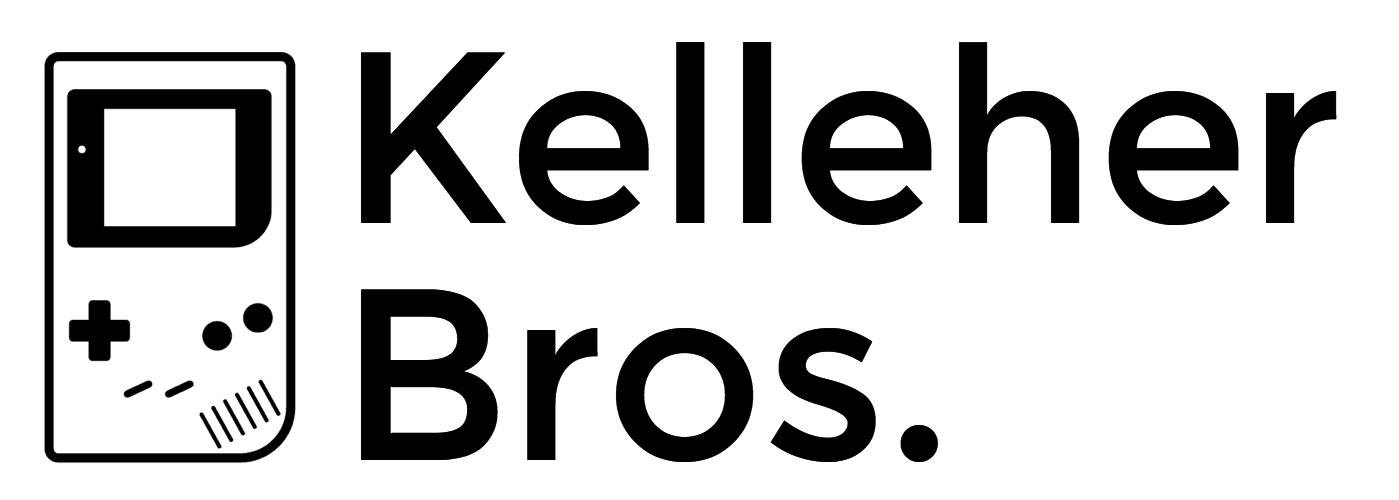8Bitdo Sn30 Pro+ review
One question I am often asked by new Nintendo Switch owners is: “Which controller should I get?” While the Joy-cons included with the Switch are technically two separate controllers, for most game experiences, you’ll really want a full second controller for your Player Two. And sheer variety of options available to Switch players is a bit overwhelming. But I now have my answer to that question: the SN30 Pro+.
I should say upfront, the Kelleher Brothers are fans of 8BitDo. I’ve had a pair of their SN30 controllers for a long while, and used the GBros wireless adapter for Switch quite a bit by this point. Mike had picked up some controllers/receivers for the NES and SNES Minis, as well as a SN30 Pro controller to use with his RaspberryPi, but I was a bit hesitant to follow suit.
While the SN30 Pro was an incredibly accurate recreation of the sacred SNES controller—which was, itself, gaming perfection—I wasn’t so sure about putting dual sticks that old school design. Would such a flat controller be comfortable for long play sessions? Would it be awkward to use the thumb sticks to navigate a 3D game? (Is it basically the same experience as the old Will Classic controller?) Would the L&R and L2&R2 shoulder buttons be easy use and distinguish from one another?
Luckily 8BitDo had another SNES controller in the works, one that addressed all of my concerns. The Pro+ would have handles on the sides and bigger shoulder/trigger buttons, providing a more standard grip. It appeared to still retain most of its Super Nintendo DNA, but with a serious injection of PS4 sensibilities. And since the PS4 controller is quite excellent, I decided to wait for the Plus.
Well, I’m happy to report that the wait was well worth it. The SN30 Pro+ controller from 8BitDo is basically my favorite controller ever.
Now the biggest deciding factor in your opinion of this controller will be how you feel about the thumb stick layout. The SN30 Pro & Pro+ have their thumb sticks in a parallel orientation, much like a PlayStation controller. Probably more common in control setups these days is to use an offset orientation, like with the Xbox, Switch Pro, Wii U, and even GameCube controllers. Typically the most-used directional input will be placed higher up on the controller, and since 3D games are generally emphasized over 2D ones, the offset orientation makes a great deal of sense.
Personally though, I prefer the parallel thumb stick orientation. Part of that is simply being accustomed to PlayStation controllers, but another part is my affinity for 2D games. Especially with fighting games, I strongly prefer to have the D-pad placed prominently on top. Hell, no controller with offset thumb sticks has ever felt good for Street Fighter. Period.
The overall design of the Pro+ actually feels eerily similar to the PS4 controller. The handles feel very much like the PS4, and the L2 and R2 triggers are nearly identical. These triggers extend out from the back of the controller quite far, like little wings. Some people may dislike the protrusions, especially while playing a game that doesn’t use those buttons. The D-pad feels distinctly SNES though, solid and pitch-perfect for 2D games, like Celeste and Tetris.
Even with the bigger overall design compared to the first SN30 Pro model, some folks might find the layout of the face buttons a tad bit cramped. The Home button, for example, is a little close the B button. I hit it once accidentally during a particularly frantic game of Towerfall, and it was embarrassing.
Like the standard Switch Pro controller, the Pro+ features a USB-C port on the top for charging. The included cable is USB-A to USB-C, which can used to connect to a computer for updating firmware or programming macros. (More on that in a moment.) The rechargeable battery included is not only easily replaceable if it something goes awry, but can swapped out for AA batteries altogether.
The SN30 Pro+ even has “Ultimate Software” which allows you to heavily customize the controller. You can change the button mapping, adjust the sensitivity of the thumb sticks and L2/R2 triggers, and vary the vibration intensity. It even allows you to create macros to trigger a whole sequence of inputs with a single button press. It’s also possible to create multiple profiles with these options on your controller and switch between them, though I think you’d need to connect to your computer each time to do this.
I just basically ignored the Ultimate Software for months, as the appeal of adjusting sensitivity of the control sticks and triggers is lost on me. (Personally, I think the controller’s standard calibration is spot-on.) But then it occurred to me that the macro options presented a solution to a problem that I will not stop complaining about: the lack of multi-button mapping in the otherwise fantastic Street Fighter 30th Anniversary Collection.
With macros on the SN30 Pro+, you can finally map all three punches (LP+MP+HP) and all three kicks (LK+MK+HK) to single buttons! In keeping with my button layouts from way back on the PS1, I mapped these to L2 and R2. There are two other inputs you could further customize as well: L3 and R3 (activated by clicking in the thumb sticks). These I set to perform throw inputs in Street Fighter Alpha 3—because apparently this has to be done with TWO punches (or TWO kicks), but won’t be triggered with three. No matter though, the Pro+ has you covered.
These macros go with my SF controller setup, with R2 & L2 producing PUNCHx3 and KICKx3 respectively. The R3 & L3 macros here are specifically for performing throws in Alpha3.
Once you’ve created your macros and synced them to the controller,
Here’s the thing: the SN30 Pro+ was already everything I wanted in a controller—perfect D-pad, parallel layout on the control sticks, a general SNES design aesthetic, compatibility with Switch, Mac, & RaspberryPi—but then 8BitDo added the Ultimate Software features and made it even more awesome! The fact that this device has managed to make my favorite fighting game genuinely more playable is kind of a miracle.
I’ve been so pleased my the SN30 Pro+, I actually purchased a second one a few months later. This gamepad immediately became default controller for Switch, and now feels essential for playing SF30th. (Thanks to those macros, I honestly wish I could use it on PS4.) If you’ve just picked up a Nintendo Switch and are looking for your second controller, give this one a look—highly recommended!
Postscript: As overwhelmingly positive as this review reads, it’s worth mentioning that one place 8BitDo tends to fall short is their instructions. And Mike has noticed a lack of brand continuity between their products. His five 8BitDo controllers, though only about 2 years apart in age, are all very different in terms of basic functionality—how to pair via bluetooth, what the status lights mean, the type of USB cable required, etc. This means Mike is always having to look for the manual to reconnect them. Alas, clear instructions is one area where 8BitDo is just not so good.
In fact, even the process of creating macros for the Pro+ involved a lot of trial and error for me, so some users might find it a bit cumbersome. Hell, I even missed a crucial shortcut for their GBros adapter which lead me to believe it was fatally flawed for months! That said, Mike and I both agree that the new Pro+ has by far the best instructions we’ve seen from 8BitDo to date, so perhaps they’re making an effort to improve there.