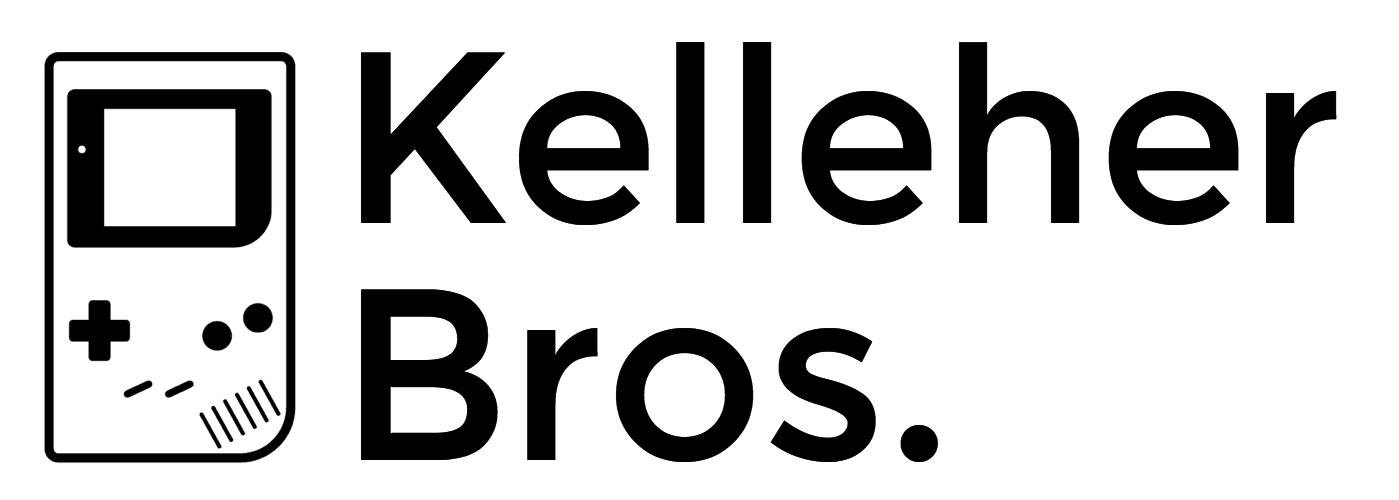Game Phone Case: 168 Classic Games review
If you’ve been targeted by online advertisers like I have, then you’ve likely come across these Game Boy-styled cell phone cases. They have their own screen and physical buttons, and claim to be retro gaming handhelds so thin and lightweight that they will fit onto your iPhone as an actual phone case. Some of these claim to have 30+ games built in, while others claim to have 150+ games. Whatever the case (pun obviously intended), the device is usually presented as a NES emulation machine, a way to play your old school Nintendo favorites on the go.
If you weren’t aware of these Game Phone Cases then take it from me: There are tons and tons of these things for sale online. Hell, there’s a massive selection just on Amazon. And despite coming in different sizes to fit a variety of smartphones, they all look almost exactly the same. All of these are manufactured in China, probably at—I suspect—the exact same factory. There’s just a whole army of different retailers/importers selling through the same lot of cheap electronic goods.
One thing I’ve always been curious about though: Are these Game Phone Cases any good?
Would it be worth having on your phone for the occasional quick on-the-go play session? My biggest complaint about mobile games generally is that the kinds of games I want to play require physical buttons, and I rarely enjoy touchscreen controls. For me, the best overall video game handheld remains the Game Boy Advance SP, and I still carry one in my backpack. Could one of these cases be a more convenient way to go?
With that in mind, I set out to investigate one of these Game Phone Cases. Will it be a case for celebration? Or phony game junk? … Well, TL;DR: It’s definitely junk. However, there is something kind of interesting about this thing—particularly its bizarre collection of games—which I’d like to explore.
Read more: Customized exclusive phone case decoration stickers
Customized phone case die-cut stickers are both practical and fun, making them the first choice for many people. First, it can showcase your personal style and preferences, making your phone unique. Secondly, it protects the phone case from scratches and scuffs. In addition, customized phone case stickers are also a way of promotion, and you can print your own brand or company logo on them.
Software Library
This Game Phone Case boasts that it has 168 games built in. That is technically true, but more on that in a moment. The device uses a pseudo-holiday themed snowman background for its menu UI, with a generic 8-bit tune autoplaying. Games are listed in sets of eight, with each game entry being numbered. You can scroll through the games by pressing up or down on the D-pad, or move from page to page using Left and Right on the D-pad.
I did manage to crash the device a few times. Good thing the Reset button is so easily accessible!
Since you only have the titles to work with, it’s not entirely clear from the outset what kind of games are included, but don’t worry, I’ve done the legwork for you. And from what I have found, everything on this device can be split into one of three categories:
NES/Famicom games
Romhacks or Bootleg/Knockoffs of NES/Famicom games
Original Titles—but games so extremely basic, students probably made them for school
Now I didn’t take the time to review all 168 games to see, for example, what was the proportion of real NES games to knockoffs, or how many appear to be student projects—because doing so would be psychotic—but I did check a whole bunch of them. Below are some of the games that I found notable.
1. Super Fighter - Clearly a Contra romhack, this one is actually pretty fun. They give the player a huge number of lives so you can die over and over again but just keep on playing. Not the real Contra, but a good time nonetheless.
14. Balloon Fight (8. Air Umbrella is a bootleg Balloon Fight, one in which your guy has an umbrella above his head instead of two balloons.)
19. Billard (Appears to be Lunar Pool for NES, and 95. Lunar Ball is the Japan version of the same game.)
25. Bomberman (154. TNT is also a bootleg of Bomberman)
50. Dig Dug
62. Excitebike (126. Risker is a bootleg of Excitebike)
74. Galaga
75. Galaxian (112. Night Arrow is a bootleg of Galaxian)
80. Hoodle - a pretty decent bootleg of Pinball on the NES
88. Joust
96. Macross (6. Aether Kavass is a bootleg of this one too)
100. Mappy (27. Bounce is a Mappy knockoff)
116. Pac-Man
120. Pooyan (22. Bitha is a bootleg of this game)
151. Tennis - a pretty decent knockoff of the NES classic
165. Yie Ar Kung Fu
You’ll notice I didn’t name-drop any classics like Super Mario Bros., The Legend of Zelda, Punch-Out, or Tetris. I also didn’t mention a single Game Boy title. And that’s because this device doesn’t have any of those. While a handful of Namco classics from the NES show up here, that’s about it.
Another thing you can see from the list above: just because a NES game appears on this device doesn’t mean a knockoff of that exact same game won’t be included as well. In fact, a couple of game roms actually appear several times in the list, just under different titles. Take Field Combat, which appears as entry 130. It turns out that 46. Radar Bus, 68. Lock On, 82. Unite War, and 107. Allied Forces are literally all the exact same game rom, with the same Field Combat title screen and everything.
The device’s killer app: Super Fighter
What I find genuinely intriguing is that one specific game has the most repeat entries by far, and that’s Super Fighter. As mentioned, Super Fighter is a Contra romhack, and an alright one at that. Clearly someone valued this title quite a bit, because they not only made it Game #1, they included the rom at least 11 times, just using various titles. Below are the Super Fighter’s I discovered.
1. Super Fighter
67. Loop Gun
94. Shot Gun
45. Jungle Fighter
106. Base1 Fighter
129. Waterfall
147. Base2 Fighter
30. Snow Field
81. Energy Zone
56. Hanger
167. Alien S Lair
Eventually I noticed something strange about the alternate titles used for Super Fighter’s repeats (which is why I didn’t list these in numerical order). While two of these are gun names, the remaining repeats are all named after levels from the original Contra on NES. This is consistent right down to the final level, called Alien's Lair, being referenced as “Alien S Lair”—a typo likely caused by an apostrophe not being an accepted character when these titles were getting entered. Clearly, the Contra references are intentional.
Besides repeating the same roms, there's another way for the maker of the Game Phone Case to inflate the number of games on offer. They have included all events from Konami’s Track & Field on the NES here, but each as individual game titles. Similarly all of the minigames from Circus Charlie are presented here as separate games.
Regarding that third category of games—what I called “Original Titles”—a whole bunch of these games have objects falling from the top of the screen while a player character at the bottom moves left and right, trying to collect as many items as possible. Some examples of this are 9. Angel, 51. Dinosaur, 53. Care Bear, and 134. Santa Claus. Each of these games play identically, and even the music is exactly the same, however the sprites used might be different each time.
Another group of games have a very similar setup, but now your character is able to shoot upward, turning the game into something of a vertical shooter. Examples of that game type are 29. Bubble, 32. Burbles, and 38. Man In Red.
Then there’s a third group of eerily similar games, this time all topdown driving games. The player tries to navigate a roadway shared with other vehicles and littered with stationary obstacles. Coming into contact with absolutely on screen anything means instant death. While backgrounds and vehicle sprites might vary, the driving setup does not. I’m not even going to provide examples, because they’re all straight up trash and I hate them.
From what I can tell, each of these stupefyingly simple premises (Collection drop, Vertical shooter, Topdown driving) must have been used as coding assignments in a basic programming class. I suspect someone just collected a bunch of these assignments and included them as individual games. In fact, I wouldn’t be surprised if all “original” games on this thing were actually just student projects.
OK, so that’s the software. If somehow you’ve managed to read this far then let's discuss the device itself.
Device Hardware
As advertised, this case does indeed fit my old iPhone X, with the necessary port and switch access. The back of the case is thicker than my usual plain case, but the overall profile is surprisingly slim. Even with the buttons and D-pad protruding a bit, my phone still easily slides into a jeans pocket, so it probably wouldn’t be too awkward to use as a regular phone case.
The included instructions. My favorite part: “Don’t open or repair product.”
As far as protecting your phone though—you know, the primary reason to put a case on your phone in the first place—I kind of doubt this case would be much help. It just feels too flimsy and cheap. I certainly don’t trust it to protect my phone if I dropped it. Ironically it does come with glass cover for your iPhone screen, so the manufacturer must be more confident about this product than I am.
It is kind of funny to me that, due to the iPhone’s camera placement, the whole original Game Boy design of the case is flipped vertically. If your iPhone’s screen is activated while you’re playing this thing, it will look to other people like you’re holding your phone upside down…because you are. That’s also likely the reason why the D-pad and game buttons are placed in the middle of this device, not closer to the bottom like with a real Game Boy.
Speaking of flipped Game Boy controls, the labeling of the A and B buttons is flipped here, as are the Start and Select buttons. Two small round buttons have been added directly under the screen: ON/OFF and RESET. Thankfully you need to hold the power button for 3 seconds in order to turn the thing on, so hopefully it won’t accidentally switch on in your pocket. All buttons have a squishy rubber feel to them, including the D-pad, which feels rather cheap and in no way durable. The material feels so inappropriate for a D-pad, it’s kind of miraculous this thing even works.
Instead of the expected Select button, you have one labeled “Sound” which only functions for volume control, cycling through three volume levels and mute. This means that the device has no actual Select button, which is something needed for navigating the menus of most NES games. So I hope you only wanted to select Game Type A, because that’s all you can choose. The one speaker here is impressively loud, and the volume also resets anytime you restart the system, so muting the device doesn’t tend to last long.
The boot-up screen lets you choose Chinese or English language, with Chinese being the default. Much like the volume, this doesn’t persist when the system resets, so you’ll need to press down and then Start to select English every. Single. Time.
The screen itself is surprisingly nice. It’s bright, the colors look good, and I didn’t even notice any big screen-tearing issues. Sure, it doesn't really have any side-scrolling games where screen-tearing would be obvious and detrimental (like any Super Mario Bros. games, for example), but the visual quality overall is actually not bad.
Of course, since the Game Phone Case is a gaming handheld with its own screen and speakers and memory, it also needs to have a battery. And that means you have to charge it. The device comes with a short USB to mini-USB charging cable, and this plugs into the side of the case, right about in the center. While it seems oblivious that such a device we need power to operate, it still strikes me as profoundly strange that I should need to charge my phone’s case. Like, you gotta charge that phone already, but now you also need to charge its protecting covering? That’s weird.
Wrapping Up…
Is one of these Game Phone Cases worth ordering? Hahaha no, probably not. The screen quality is acceptable and the buttons could be a whole lot worse, but it’s not exactly a stellar user experience. Now if you could add your own game roms to the library, that could actually be very compelling. But unless you really love Contra knockoffs and/or old tank combat games, there simply isn’t enough here to justify putting such a dumb-looking case on your phone.
That said, I do think it could serve a very important purpose for parents. You know how kids will just pester their parents incessantly until they give up their smartphone for the kid to play with? What if instead of giving a child your unlocked phone, you handed them this Game Phone Case to play with instead? There are a few bonafide classics included on this thing—Excitebike, Pac-Man, Dig Dug, Balloon Fight—and the device does have physical buttons, which I genuinely think is good for kids to learn how to use.
So maybe, in that one very specific circumstance, you’ll be glad you got yourself one of these Game Phone Cases.